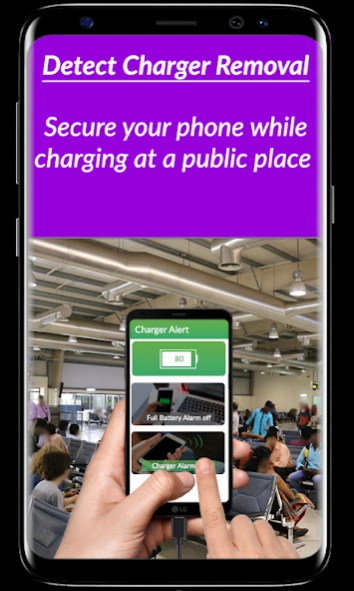Phone Charger & Battery Alarm 1.56
Free Version
Publisher Description
Phone Charger & Battery Alarm - Secure your phone while charging at public places. Full Battery Charged Alarm
Charger Removal Alarm and Full Battery Alarm secure your mobile phone against theft while charging at public places like airport, metro station, office or any other waiting lounge. It also protects battery from overcharging.
Features:
Charger removal and full battery alarm is a small and easy to use app with the following features.
1. Charger Removal Alert
2. Full Battery Alarm
Charger Removal Alert:
Some times we have to charge phone in public places like bus stations, airports etc and we cannot keep any eye whole time while charging it. If this feature is enabled and someone tries to unplug the phone from charger, it sets out a large sound and lock your phone. Now the thief cannot mute the alarm but only you with a special PIN code.
Full Battery Alarm:
It is a very useful tool for your phone battery to protect it from over charging. You will be alerted when your phone battery is 100% charged to protect it from damage.
Options:
Separate Alarms:
For charger removal and full battery alarm, users can select separate alarms for each so that he can distinguish between charger removal and 100% battery charged alert.
PIN Code:
Set a PIN code so that when the phone alarm starts, it can only be unlocked and alarm is muted with the correct PIN.
Auto Enable Full Battery Alarm:
When the battery is fully charged, the alarm is automatically turned on, making it user-friendly and easy to use.
Enable charger plugged in notification:
A notification appears as soon as the charger is plugged in to remind the user to enable the Charger removal feature.
About Phone Charger & Battery Alarm
Phone Charger & Battery Alarm is a free app for Android published in the System Maintenance list of apps, part of System Utilities.
The company that develops Phone Charger & Battery Alarm is Phone Security Apps. The latest version released by its developer is 1.56.
To install Phone Charger & Battery Alarm on your Android device, just click the green Continue To App button above to start the installation process. The app is listed on our website since 2024-03-25 and was downloaded 1 times. We have already checked if the download link is safe, however for your own protection we recommend that you scan the downloaded app with your antivirus. Your antivirus may detect the Phone Charger & Battery Alarm as malware as malware if the download link to com.secureapps.charger.removal.alarm is broken.
How to install Phone Charger & Battery Alarm on your Android device:
- Click on the Continue To App button on our website. This will redirect you to Google Play.
- Once the Phone Charger & Battery Alarm is shown in the Google Play listing of your Android device, you can start its download and installation. Tap on the Install button located below the search bar and to the right of the app icon.
- A pop-up window with the permissions required by Phone Charger & Battery Alarm will be shown. Click on Accept to continue the process.
- Phone Charger & Battery Alarm will be downloaded onto your device, displaying a progress. Once the download completes, the installation will start and you'll get a notification after the installation is finished.